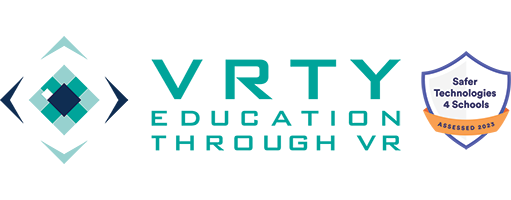IOS 12.2 just came out for your iPhone. Now in Safari, it turns off the motion sensor by default.
Without motion detection, you cannot experience VR through VRTY‘s magic window (gyroscopic mode). It is simple to turn it back on, here are the steps:
- Go into iPhone settings.
- Click onto Safari.
- Scroll and turn on the Motion & Orientation Access under Privacy & Security.
- Now you will be able to view your VR through the magic window!
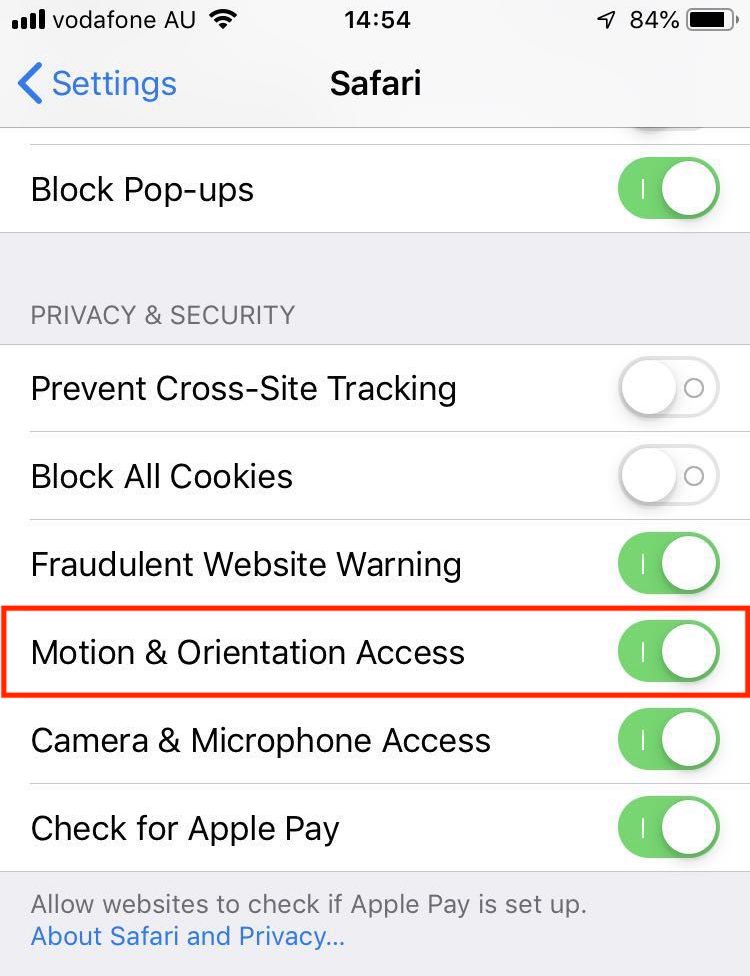
If you want to learn more on ways to view Virtual Reality on your iPhone, check out our list of viewing guide.
We also have a collection of case studies and lesson plans for you to experience VR easily through your iPhone. There’s no need to sign up to view these projects. We like to bring to your attention that you can create your own VR projects through our easy-to-use online platform and share them with friends and family easily through your iPhone.