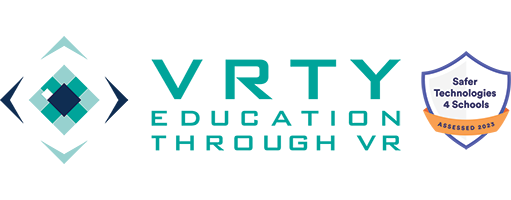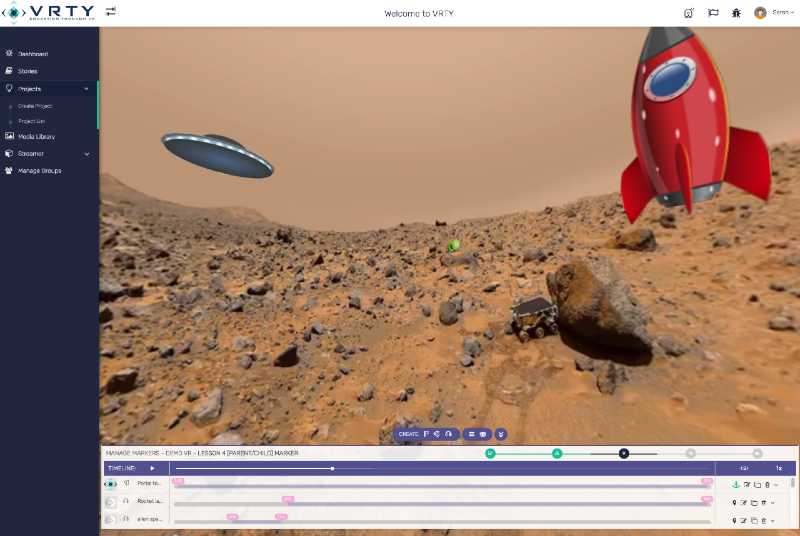This week, we have a few updates on the Add Interactions page to improve your experience while creating your own VR/Interactive 360.
- Your most recent created marker will appear on top of the markers list in the timeline.
- You can double click on your maker to edit the position of the marker in the scene.
- Once you chose a marker to edit its position. The selected marker will be highlighted and show on the timeline.
- Click on the marker image on the timeline to edit marker information.
If you have any suggestion, issue and/or feedback. Tell us through our contact form.