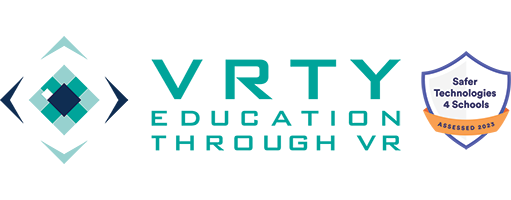We finally launched a new VRTY update onto the VRTY platform and hope that you can have a better user experience while creating VR/360° stories with these new features. Read the list below for the new features and improvements we made in this new update.
1. When you are creating your own unique VR/360° story, you can set the viewer’s starting direction. You can control where you want the viewer to view first when they enter the scene.
You can find this feature at the toolbar above the timeline in ‘Manage interactions’ page.

2. Our built-in focus adjuster finally has a name: Digital Focusing Widget
- We also added a video instruction on the Digital Focusing Widget when you trigger it, then you will learn what you can do.
- If it is your first time reading about this cool feature on VRTY. The Digital Focusing Widget is an adjuster to adjust your focus and field of view (FOV) in VR mode, so you can have the best VR experience.
3. You can upload .wav files (audio) for sound markers.
4. You can see uploaded GIFs come to live on the thumbnails in your media library.
5. In the publish page for each VR/360° stories. We made a couple of improvements.
- There’s a preview button on the top corner right, for you to preview your project before you click publish.
- Also, the published link is also clickable. So you can view your published project easily just by clicking on it.
If you have any feedback or facing any issues, feel free to contact us through the report the bug system on the VRTY platform or email us.