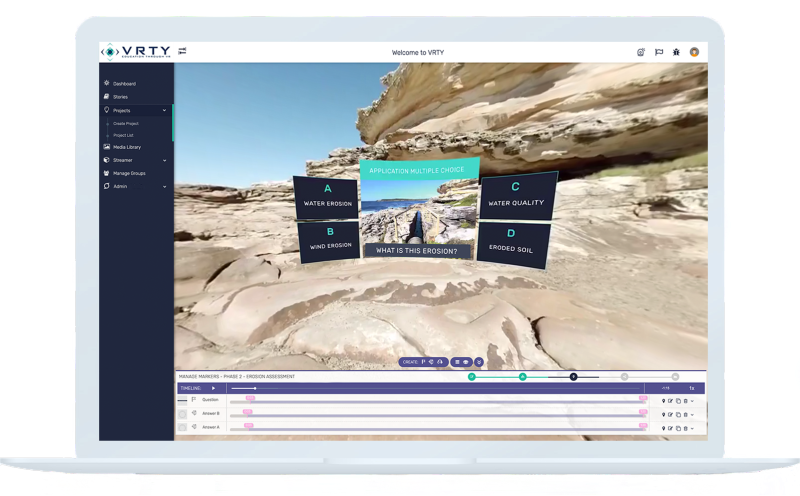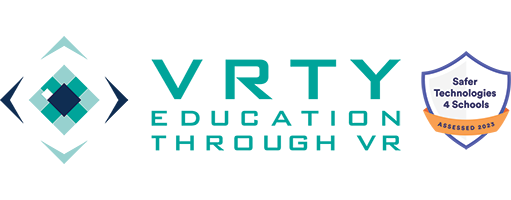- All our projects are created via the cloud (web VR environment), so all you need is a computer and internet access.
- Define your learning requirements and outcomes aligned with the curriculum or a learning area.
- Determine your storyboard: will it be a linear narrative or branching narrative?
- Create and upload assets to the VRTY platform or choose from the many assets in the Learning Library.
- Build your project with VRTY’s features such as interactive markers, media content and audio.
- Publish your project to the cloud, webpage or to your VRTY Streamer Box for viewing.
- View the project in 360º on mobile, tablet, or computer. Or if you have a mobile VR headset, you can view it on your smartphone in virtual reality.
- Analyse your project data in the Analytics tab.
- Need an idea on what to create into VR in education? We have a VR Ideas Corner to help you get started.
- Sign up for a VRTY trial account and you can use the platform free for three weeks.
- Check out for VR in education pricing.
- Visit our VRTY Library on the VRTY platform.
- Contains hundreds of ready to use 360º images and videos from all over the world and marker icons.
- Capture your own 360º images or videos with a 360º camera to create your own VR in education from start to end.
- Start creating your first VR in education project!
- If you have any enquiries, don’t hesitate to contact us or book in our time.