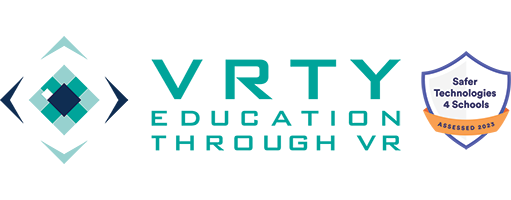At VRTY, we encourage our users to create their own VR/interactive 360° projects on the VRTY platform using your design tool of choice. We don’t want to limit our creators’ creativity to a certain look and feel for their projects. Creators can upload their own marker icons to other jpeg and png images or even GIFs. This way makes the VR/interactive 360° stories look more seamless and consistent.
We’ve been asked multiple times what design tools are affordable and easy to use to create marker icons for VR/interactive 360° stories. Due to copyrighted licenses, downloading an image from Google is not as easy as it seems. We do encourage you to create your own marker icons to avoid any licenses terms and conditions. Here is a list of online design tools you can use to create your marker icons for free!
Table of Contents
Compress JPEG & Compress PNG
There are times when your JPEG or PNG file sizes are too large and it fails to upload onto the VRTY platform. So, we always recommend you to compress your files before uploading them onto the VRTY platform. Compress JPEG / PNG is very simple to use. All you have to do is upload the file of your choice, then it will automatically compress your images. You can also do compress multiple images at the same time to save time. Then downloaded the images will be in a zip file.
Cool Text
Cool Text is a simple text to logo image tool for all users. It is very easy to use that all the user have to do is choose a style and put in your text and/or logo that you want to style it and export it into an image file. After inputting the text, the user can adjust the colour, shadow and composition of the image. Then, you can export it into a JPEG or PNG file. It is just as easy as that.
EZGIF
EZGIF is a great design tool to create GIFs from multiple images or a short video. All you have to do is to upload a few images onto the web application, you can adjust the speed, size of the GIF and more. Then, the application will create it into a GIF, simple as that. Although the interface is not the greatest, however, it works with
Icon Finder & Flat Icon
Icon Finder has over 14,000 free icons for you to download and use it as a marker icon for your VR/interactive 360° project. You can also edit the icon in an icon editor to make some changes. If that is not enough, you can download them as an SVG file, which you can edit in Adobe Illustrator. If you are happy with the icon as it is, you can choose to download them as a normal PNG file. Flat Icon is also a great alternative to search for amazing icon designs. They also provide users with more file types to download, such as PNG, SVG, EPS, PSD or HTML code. User searches for the icons of choice and downloads them onto the desktop. Make sure to read the license of each icon, as there are some icons that need to be credited for its creative commons license. You just have to mention them in your VR/interactive 360° project.
PIXLR
PIXLR is well known among many creators. It is basically an online version of Adobe Photoshop. This web-based application is free for you to use. Everyone can use it as long as you have a laptop or a desktop and an internet connection.
PIXLR is available in two versions: PIXLR Express and PIXLR Editor
PIXLR Express has a simple interface that is suitable for beginner users for simple editing uses. It contains simple features such as crop, rotate, filters and adding text. On the other hand, the PIXLR Editor is the best free online alternative to Photoshop. This editor provides more advanced features compared to PIXLR Express and is similar to Photoshop. It can colour correct, add text, masking and more. Creators definitely will have more control over what they want to create with PIXLR.